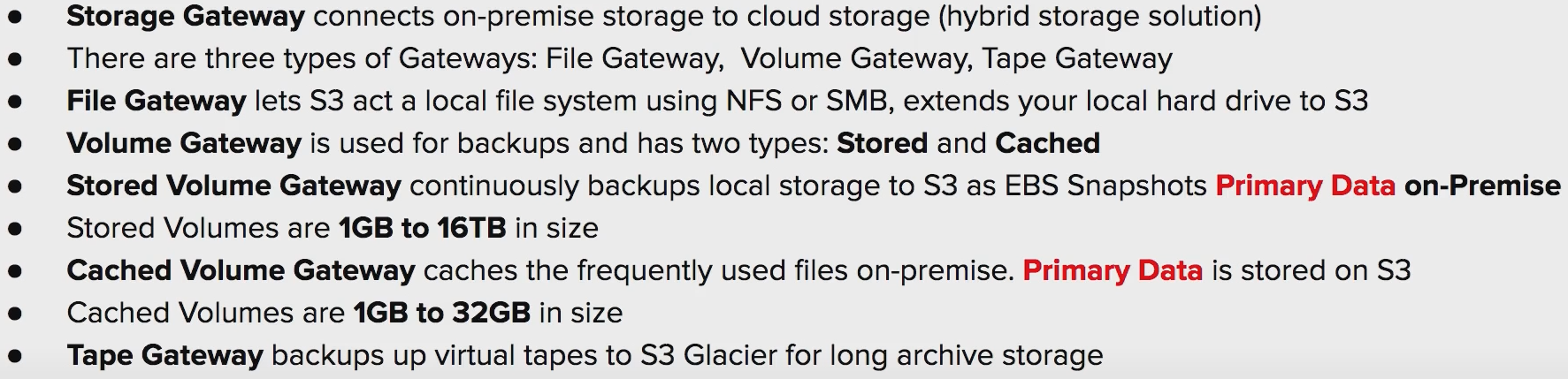[AWS SAA-C02 Study Note] Storage: EFS, EBS, FSx, Instance Store, Storage Gateway
EFS
Elastic File System
Scalable, elastic, cloud-native NFS file system
attach single file system to multiple EC2 instances
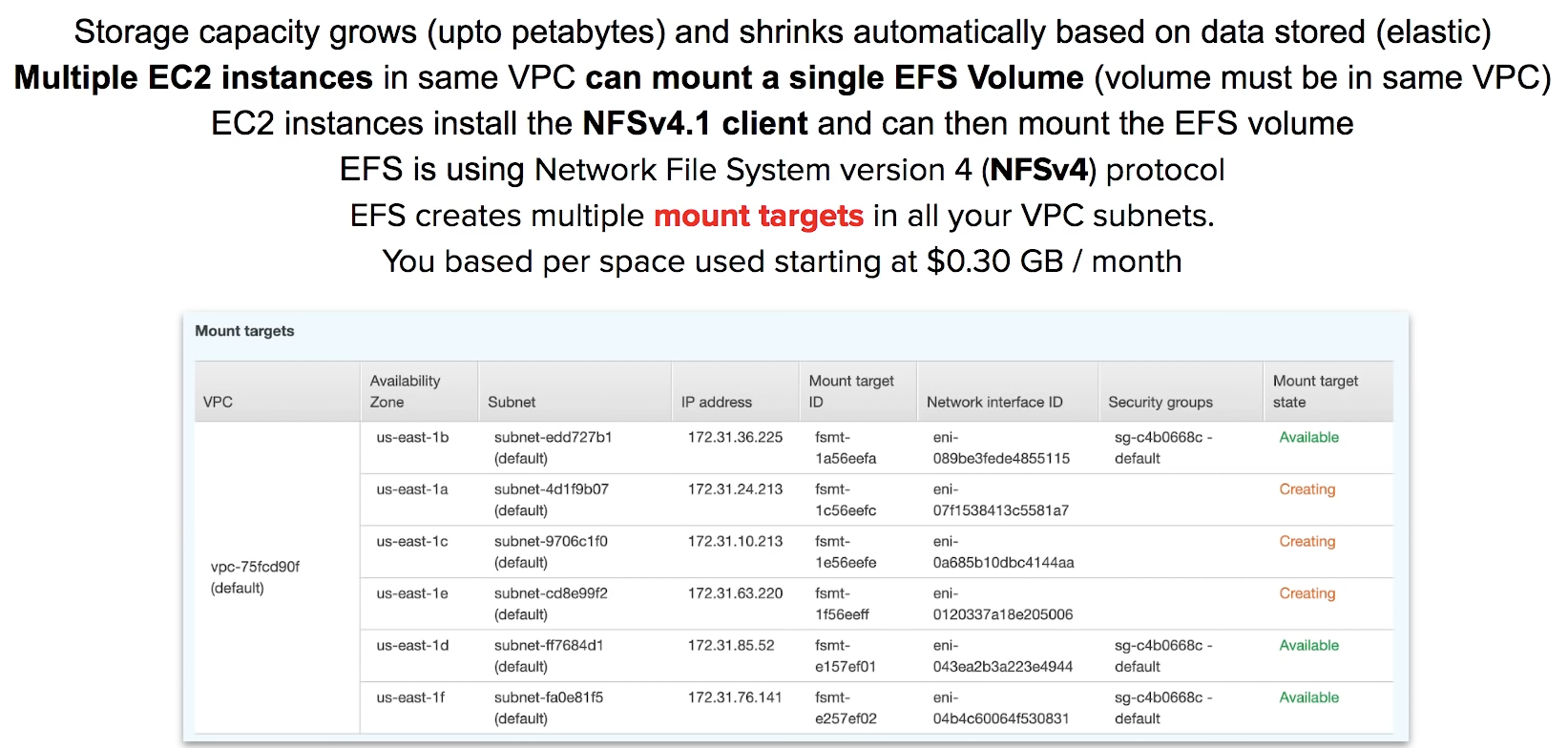
$0.30GB/month
- like network file system: access file across instances
EFS Cheat Sheet
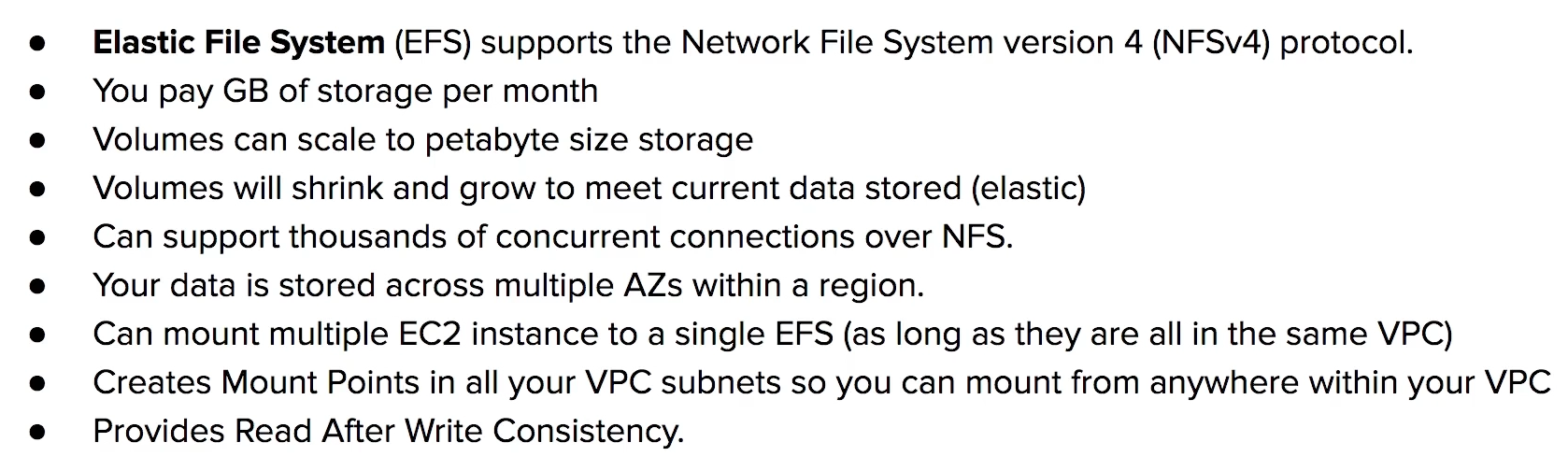
EBS
!!!EBS can only be attached to one instance one time!!!
Elastic Block Store
A virtual hard drive in the cloud.
create new volumes attach to EC2 instances, backup via snapshots and easy encryption
when you launch EC2 instance, you need to select storage of EC2 instance
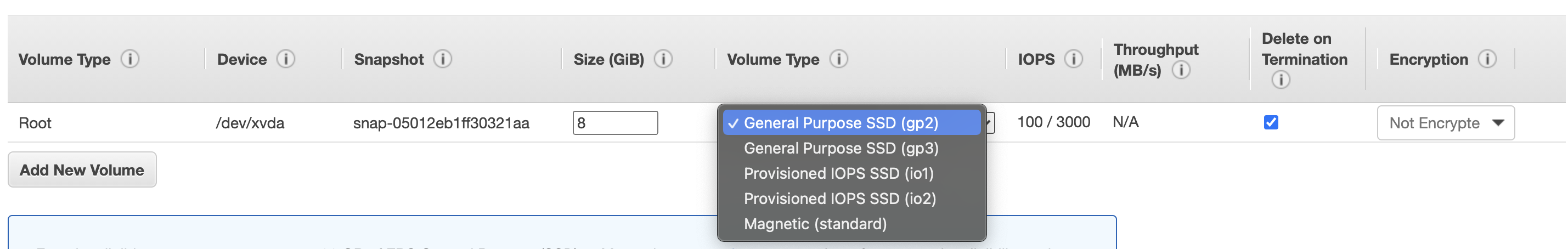
Intro to EBS
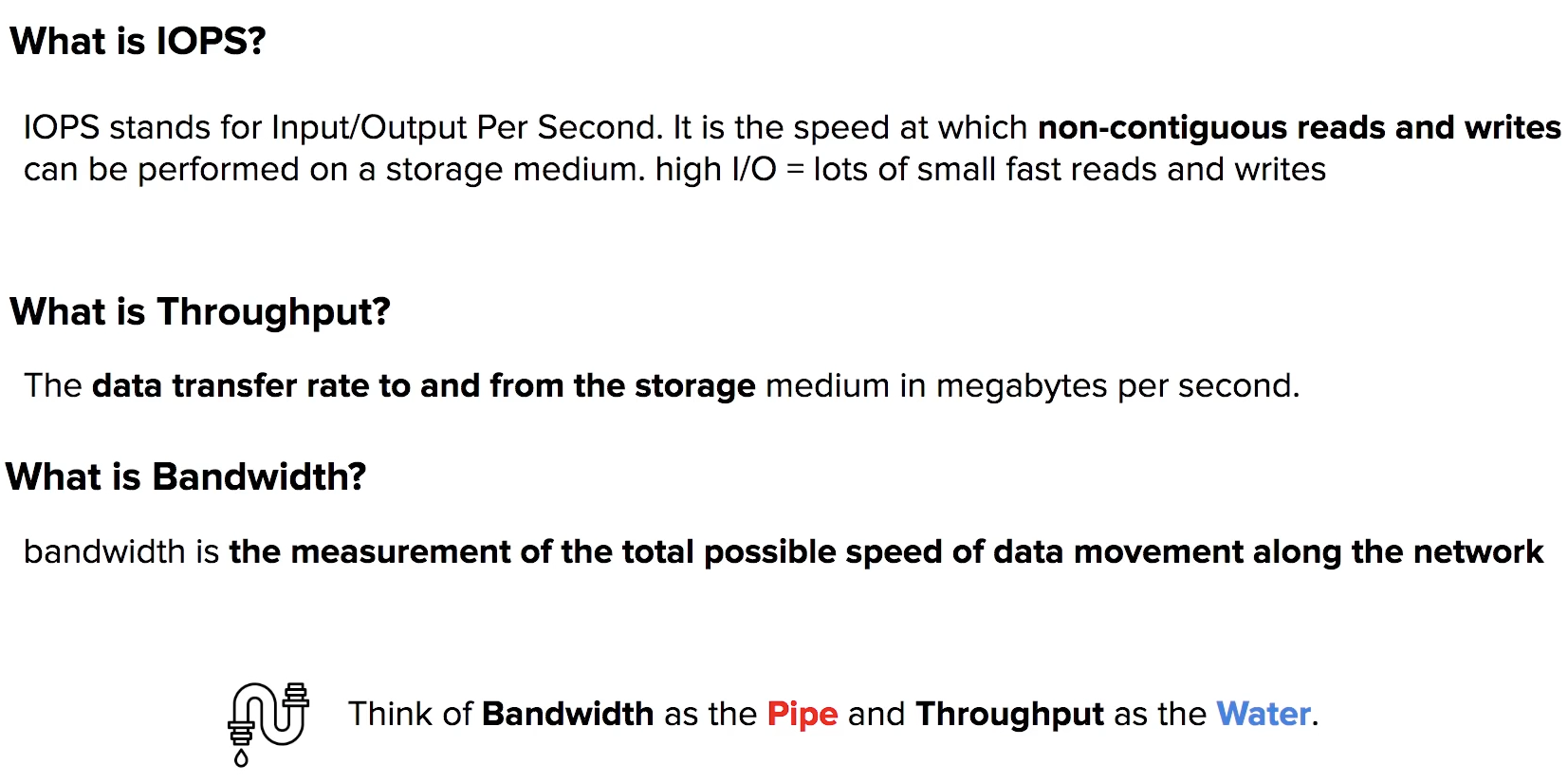
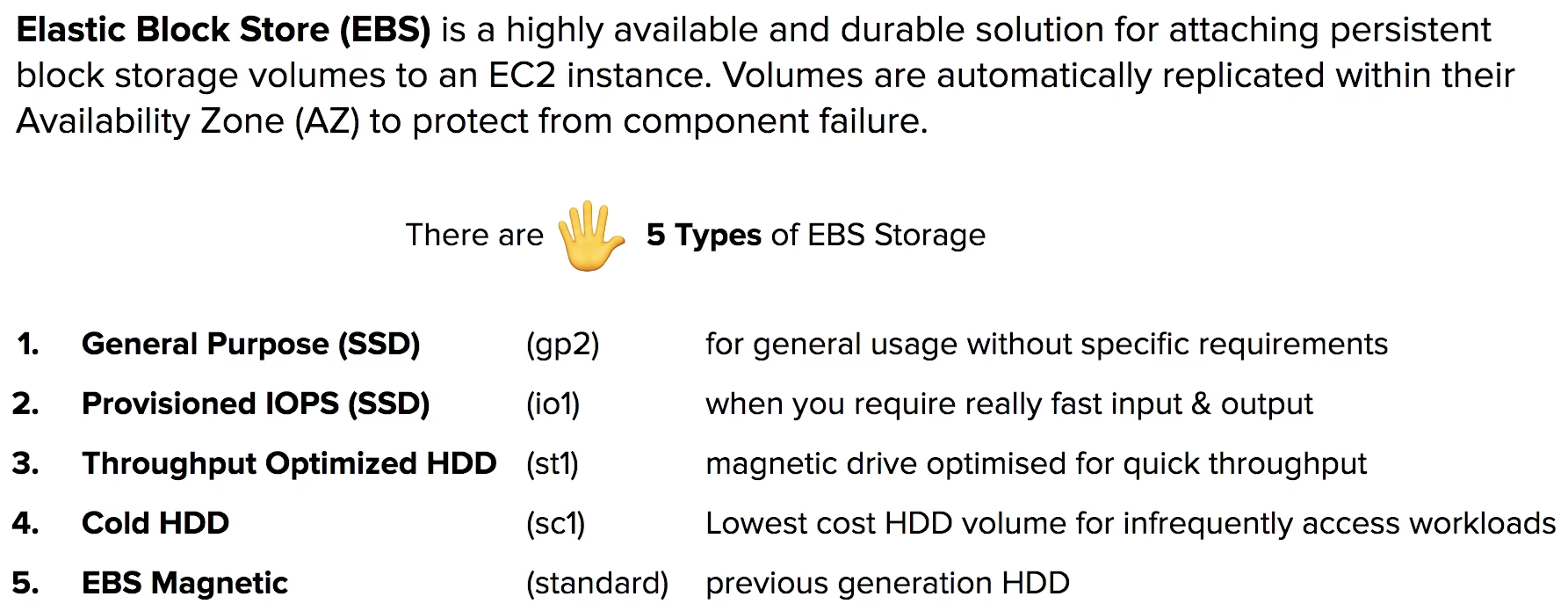
Volume Type Usage
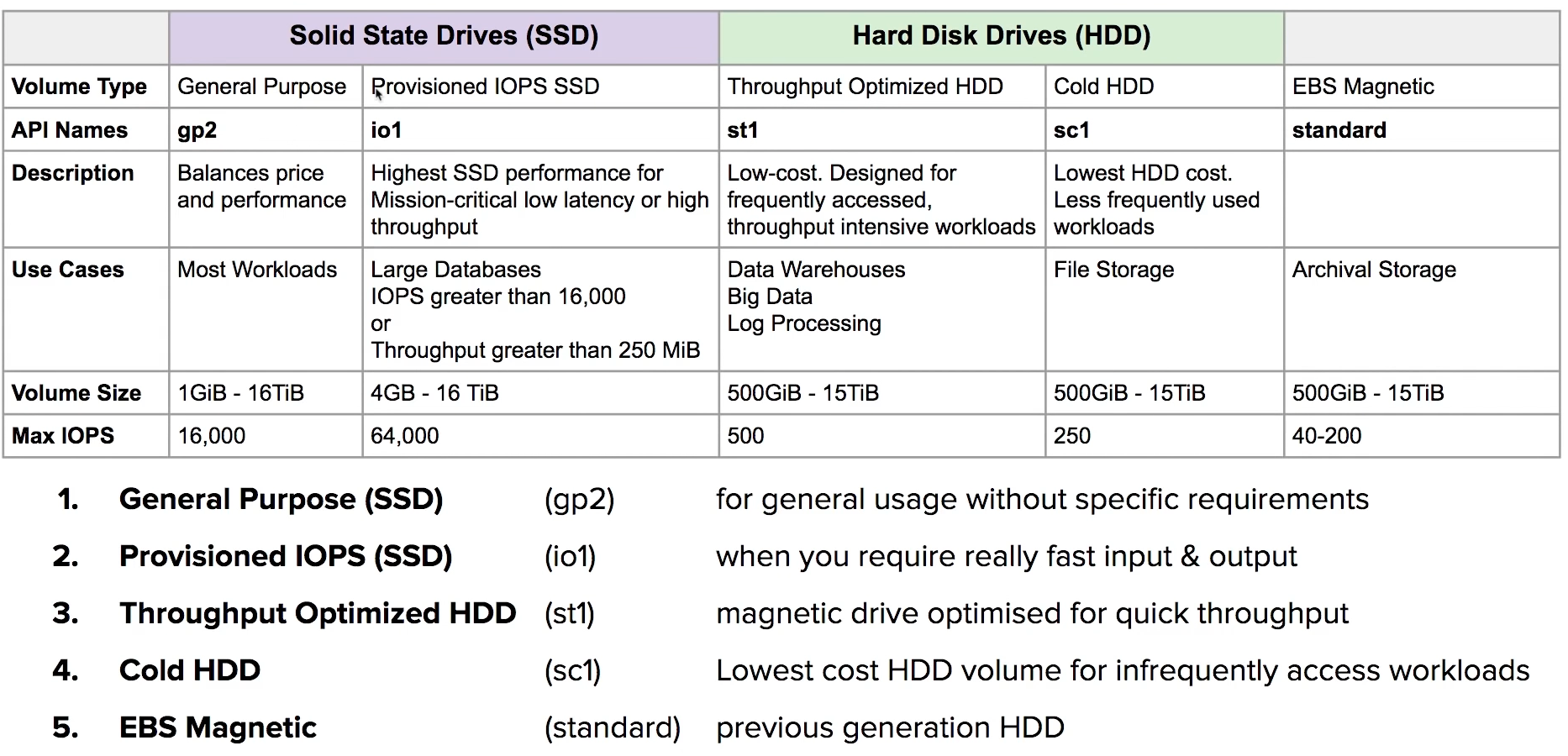
Storage Volumes
HDD
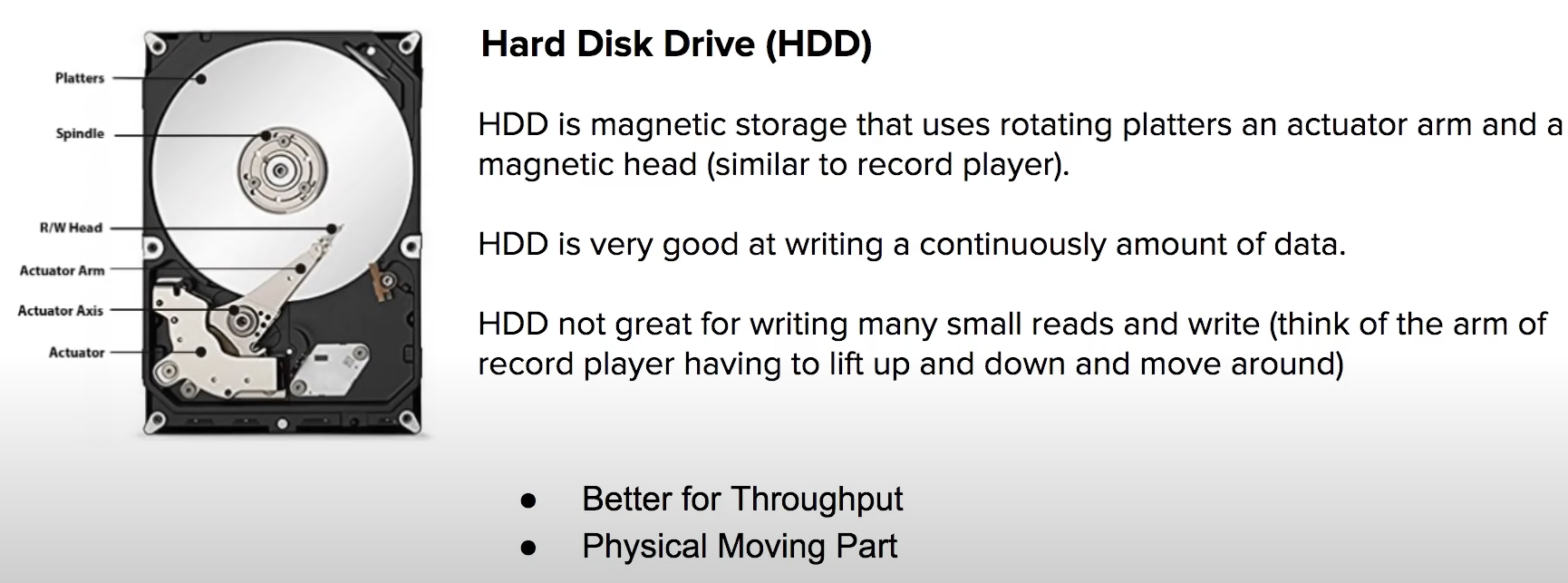
SSD
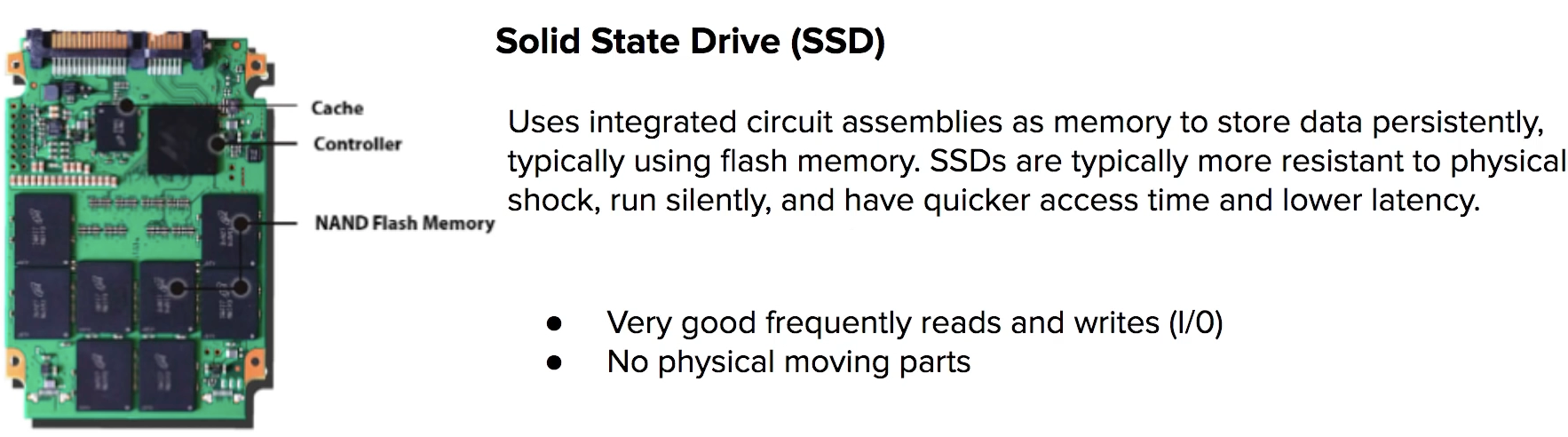
Magnetic Type
cheap, durable, etc.
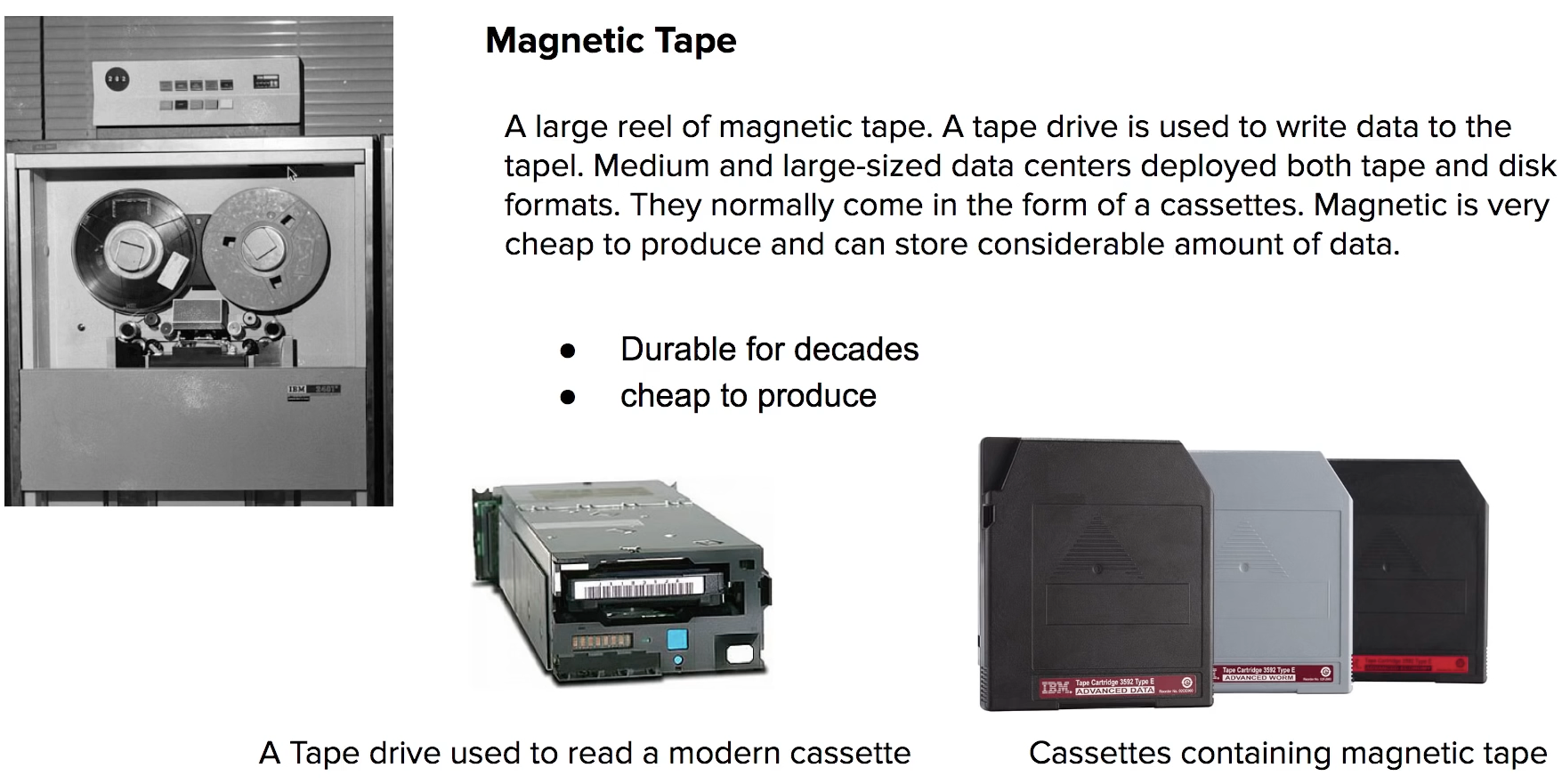
Moving Volumes
From one AZ to another
- take a Snapshot of the volume
- create an AMI from the Snapshot
- launch new EC2 instance in desired AZ
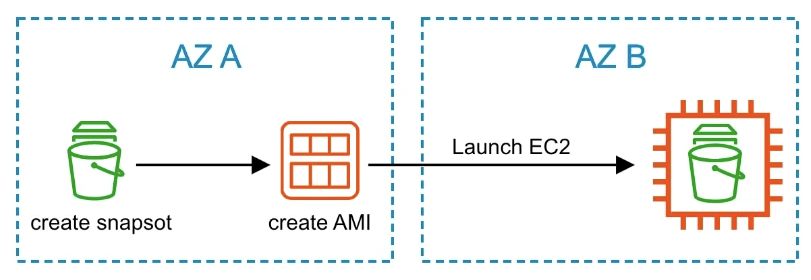
From one region to another
- take a Snapshot of the volume
- create an AMI from the Snapshot
- copy the AMI to another region
- launch a new EC2 instance from the copied AMI
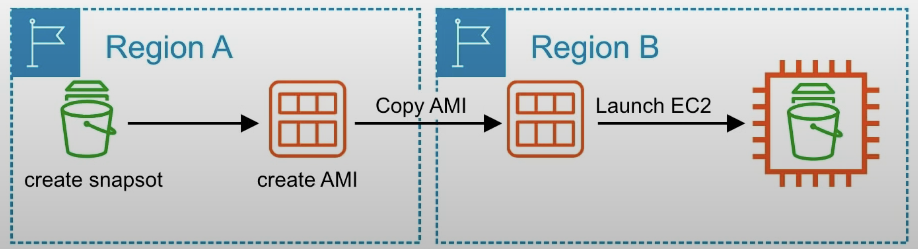
Encrypted Root Volume
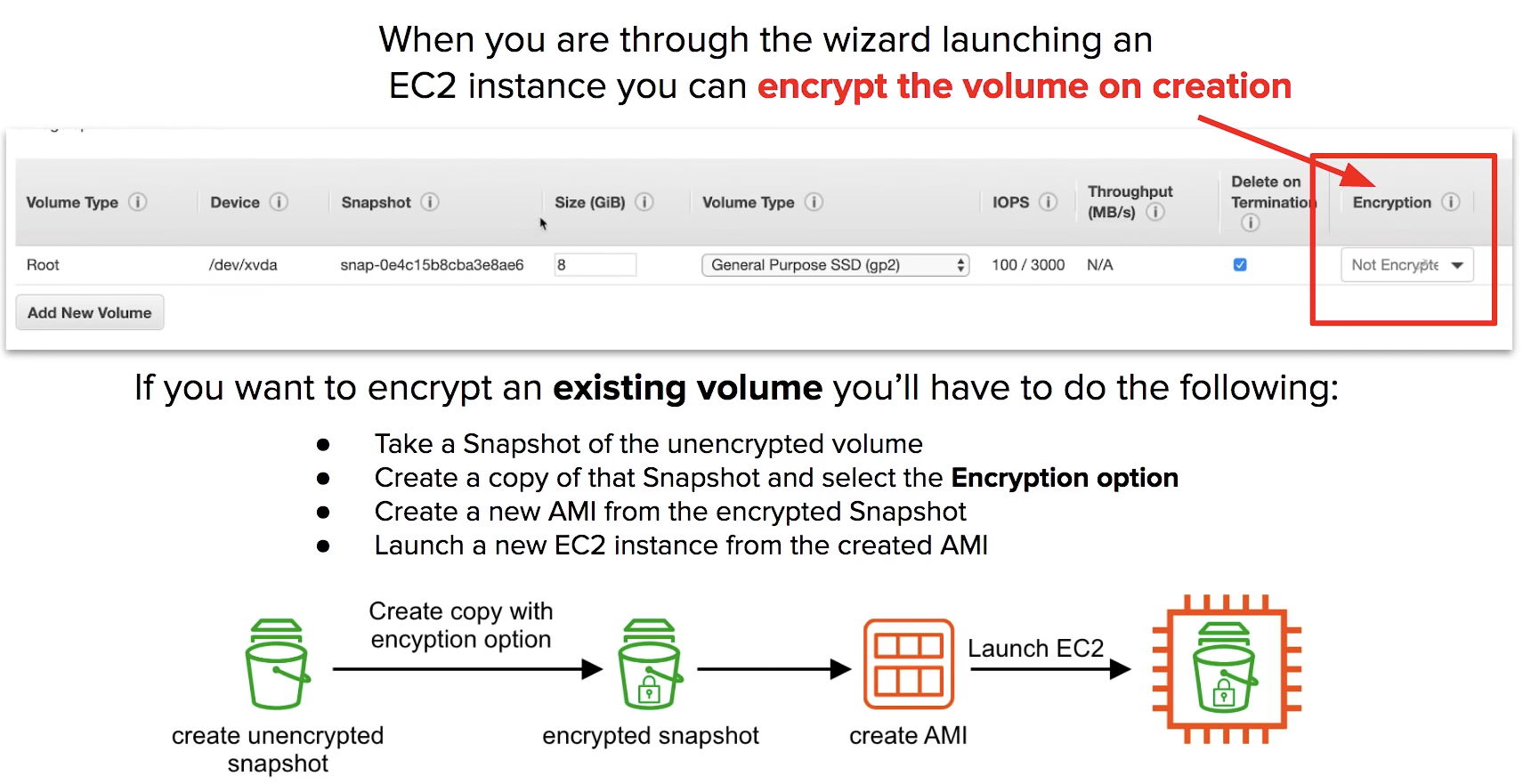
work with KMS
EBS vs. Instance Store Volumes
An EC2 instance can be backed (root device) by an EBS or Instance Store Volume
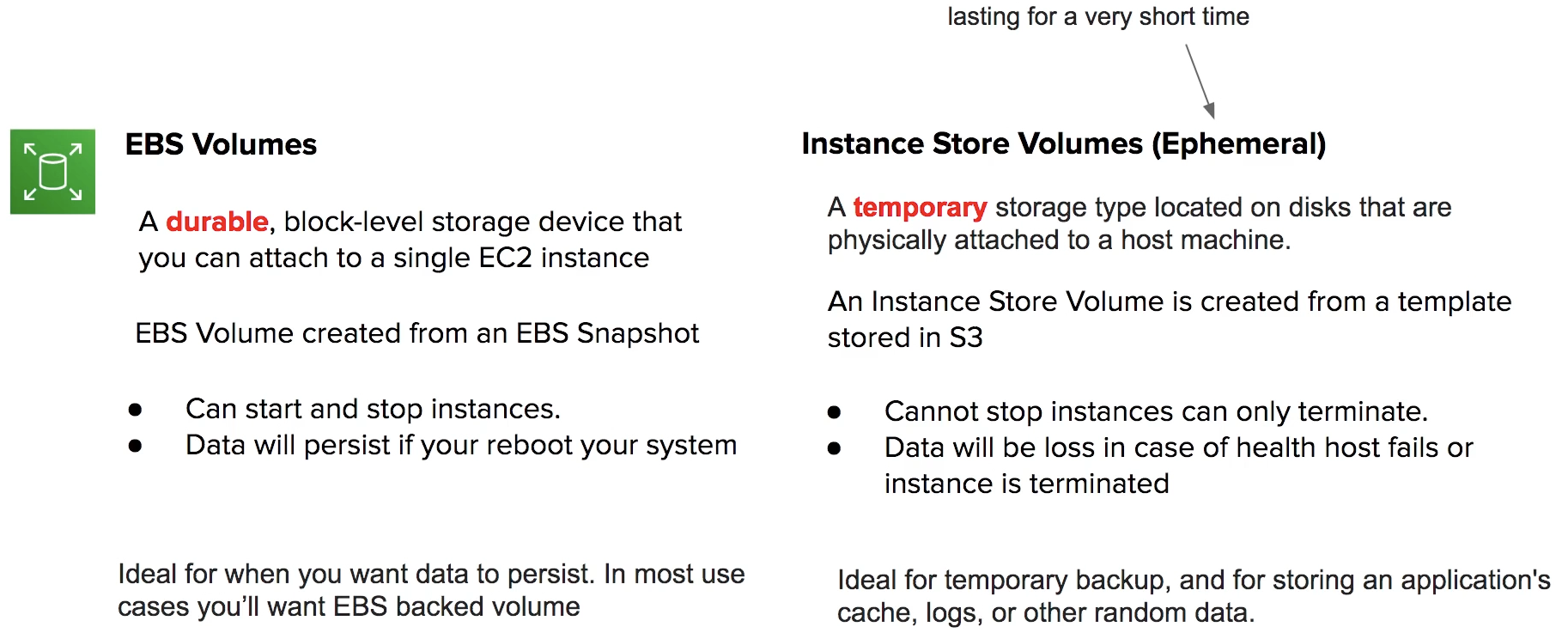
EBS Cheat Sheet
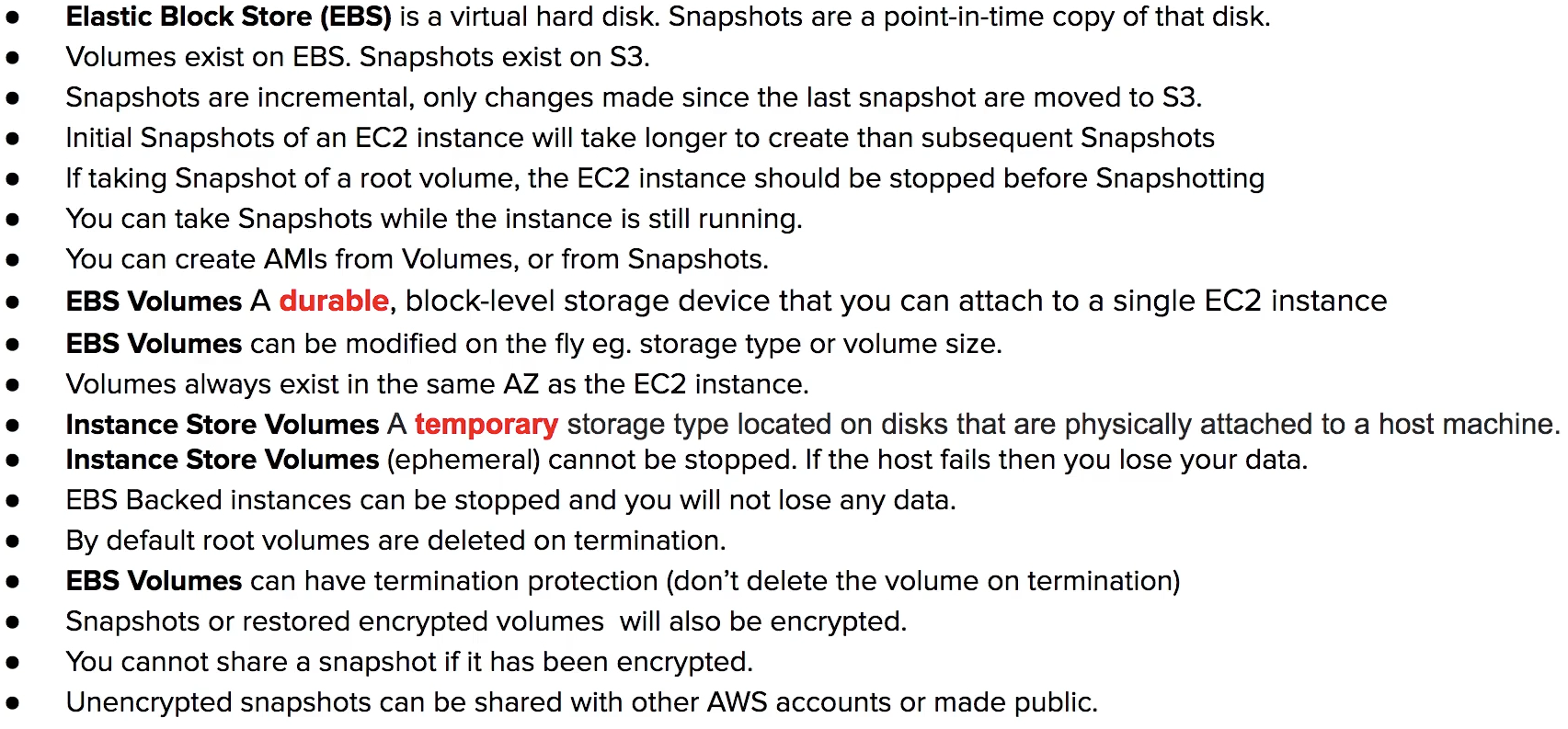
FSx
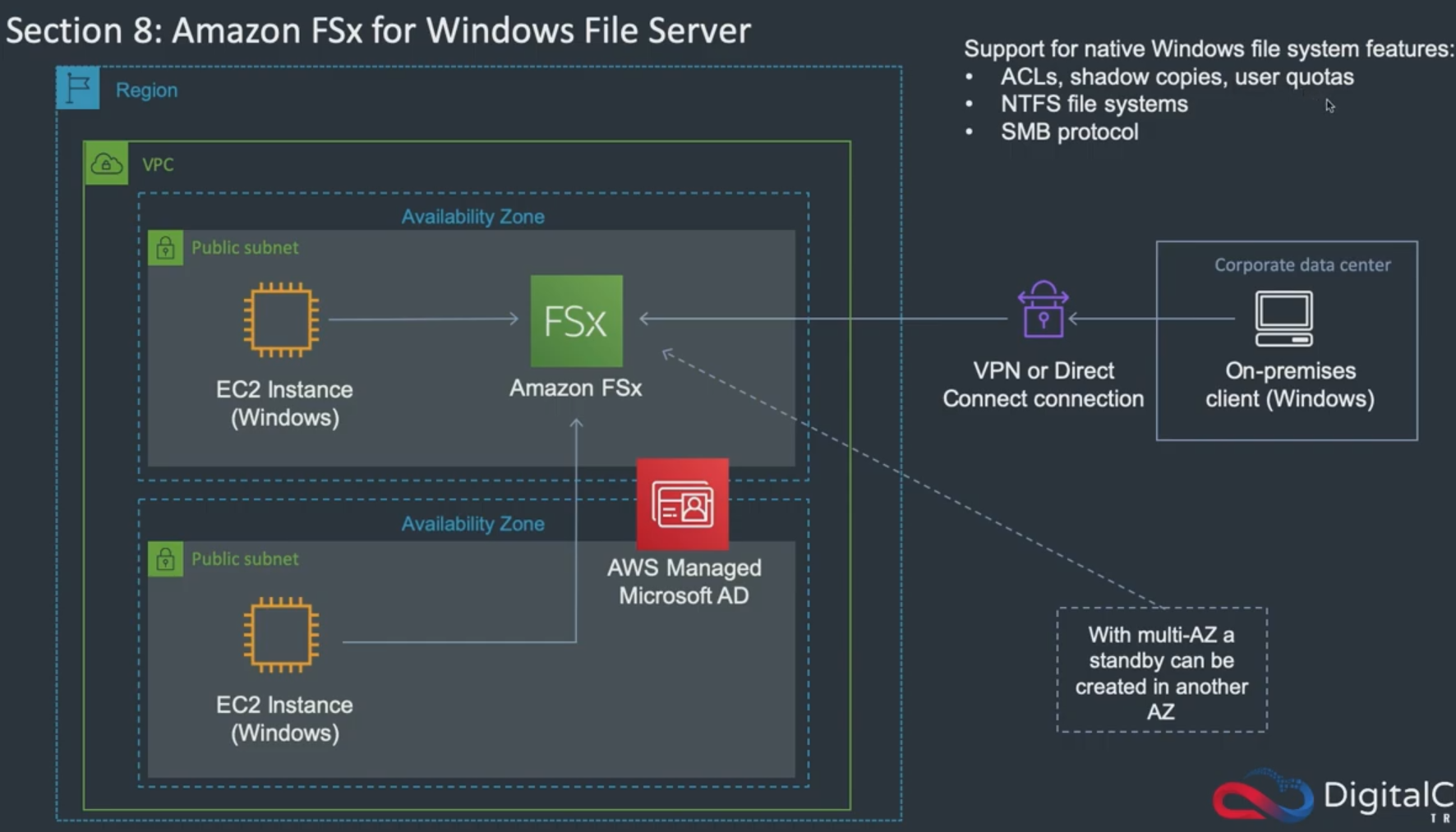
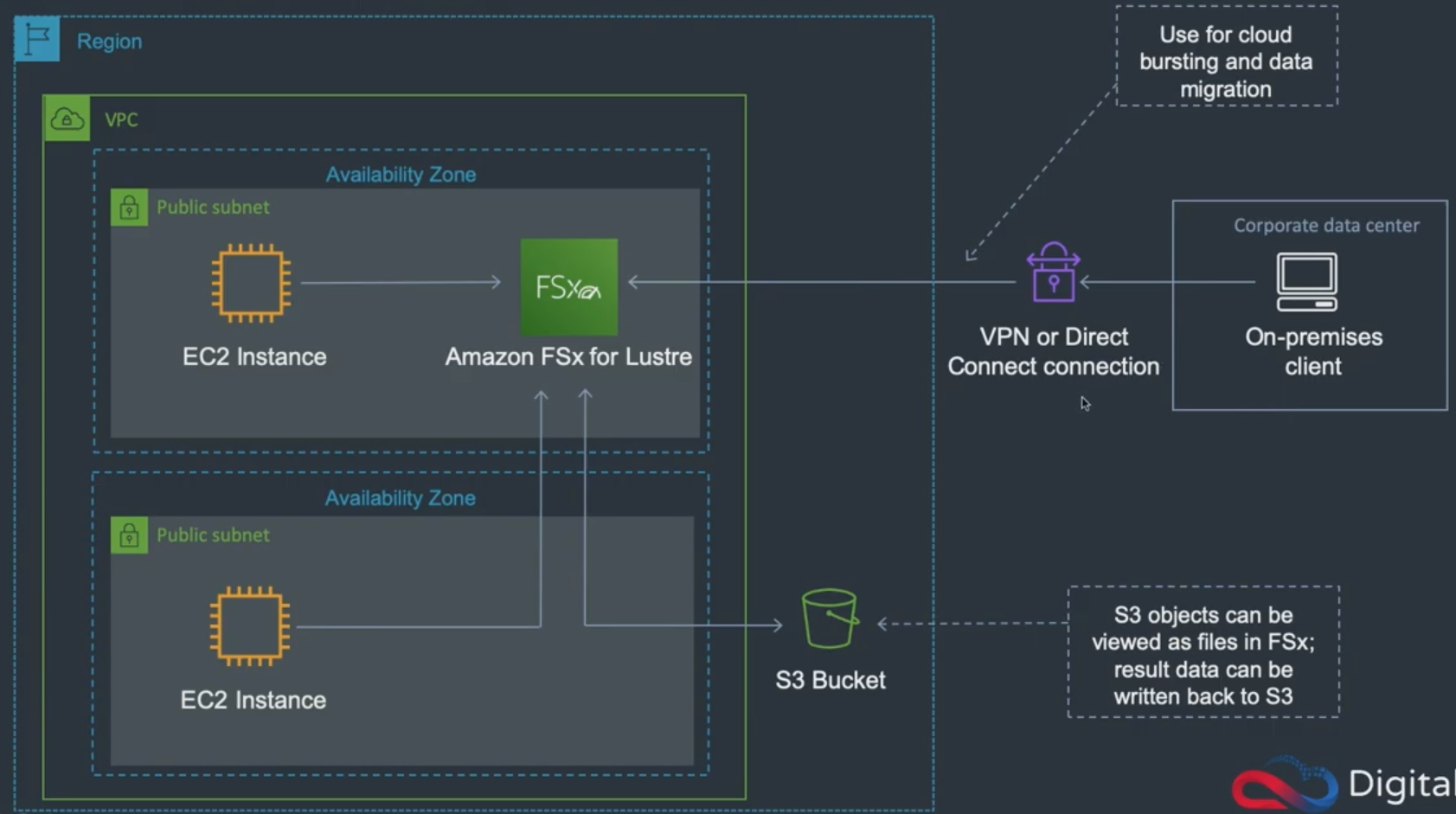
Amazon FSx makes it easy and cost effective to launch and run popular file systems that are fully managed by AWS. With Amazon FSx, you can leverage the rich feature sets and fast performance of widely-used open source and commercially-licensed file systems, while avoiding time-consuming administrative tasks such as hardware provisioning, software configuration, patching, and backups. It provides cost-efficient capacity with high levels of reliability, and integrates with a broad portfolio of AWS services to enable faster innovation.
Amazon FSx provides two file systems to choose from: Amazon FSx for Windows File Server for business applications and Amazon FSx for Lustre for compute-intensive workloads.
For Windows File Server
!!!when WINDOWS appear!!!
Amazon FSx for Windows File Server provides fully managed, highly reliable, and scalable file storage that is accessible over the industry-standard Server Message Block (SMB) protocol. It is built on Windows Server, delivering a wide range of administrative features such as user quotas, end-user file restore, and Microsoft Active Directory (AD) integration. It offers single-AZ and multi-AZ deployment options, fully managed backups, and encryption of data at rest and in transit. You can optimize cost and performance for your workload needs with SSD and HDD storage options; and you can scale storage and change the throughput performance of your file system at any time. Amazon FSx file storage is accessible from Windows, Linux, and MacOS compute instances and devices running on AWS or on premises.
For Lustre
!!!when high performance appear!!!
Amazon FSx for Lustre is a fully managed service that provides cost-effective, high-performance, scalable storage for compute workloads. Many workloads such as machine learning, high performance computing (HPC), video rendering, and financial simulations depend on compute instances accessing the same set of data through high-performance shared storage.
Powered by Lustre, the world’s most popular high-performance file system, FSx for Lustre offers sub-millisecond latencies, up to hundreds of gigabytes per second of throughput, and millions of IOPS. It provides multiple deployment options and storage types to optimize cost and performance for your workload requirements.
FSx for Lustre file systems can also be linked to Amazon S3 buckets, allowing you to access and process data concurrently from both a high-performance file system and from the S3 API.
EC2 Instance Store
An instance store provides temporary block-level storage for your instance.
This storage is located on disks that are physically attached to the host computer. Instance store is ideal for temporary storage of information that changes frequently, such as buffers, caches, scratch data, and other temporary content, or for data that is replicated across a fleet of instances, such as a load-balanced pool of web servers.
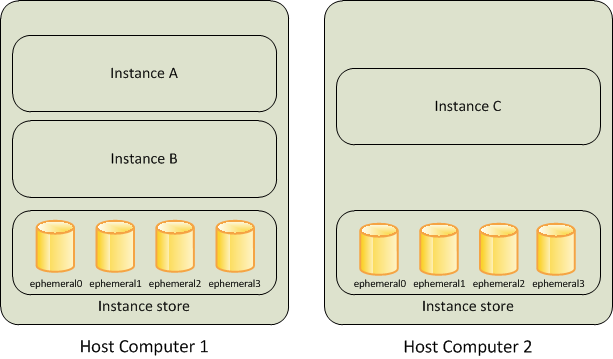
Storage Gateway
comment: aim to only use AWS Storage service, and run application on on-premise data center
Extending, backing up on-premise storage to the cloud
Intro
connects an on-premises software appliance with cloud-based storage
provides you seamless and secure integration between your organization’s on-premise IT environment and AWS’s storage infrastructure
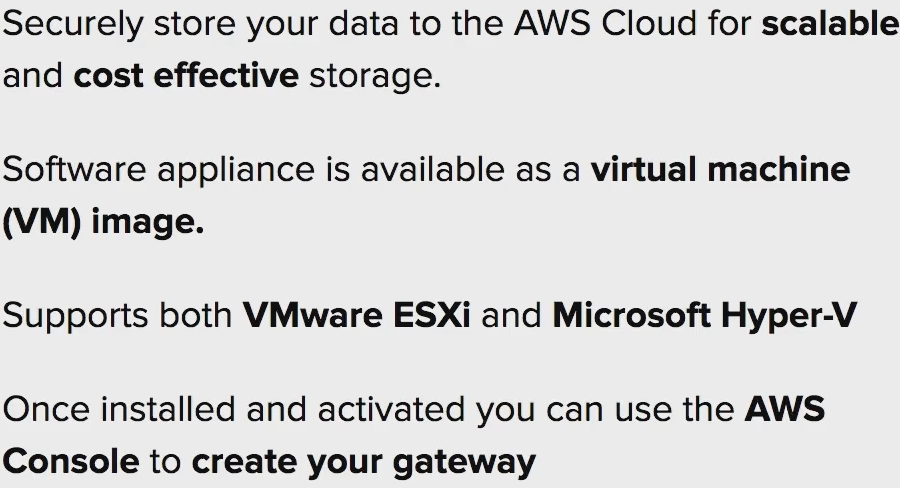
!!! There are 3 types of Gateways
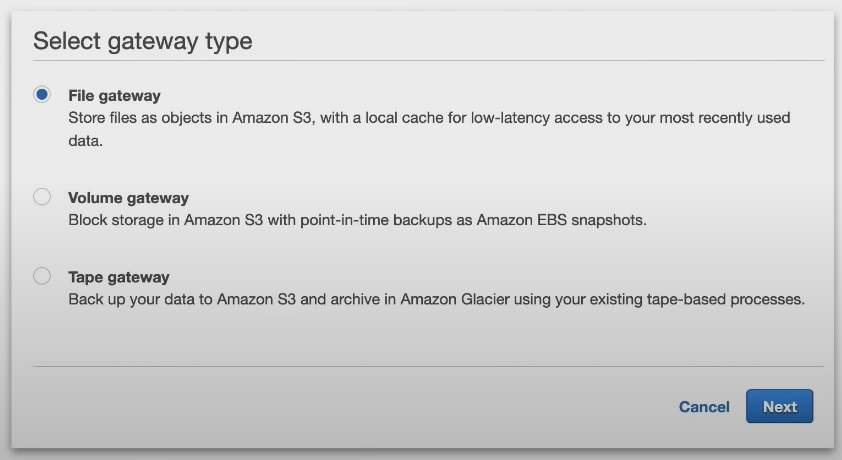
- File Gateway (NFS/SMB): store you file in S3
- Volume Gateway (iSCSI): store copies of your hard disk drives in S3
- storage volumes
- cached volumes
- Tape Gateway (VTL): virtual tape library
File Gateway (NFS/SMB)
your files are as objects insider your S3 buckets
access your files through NFS or SMB mount point
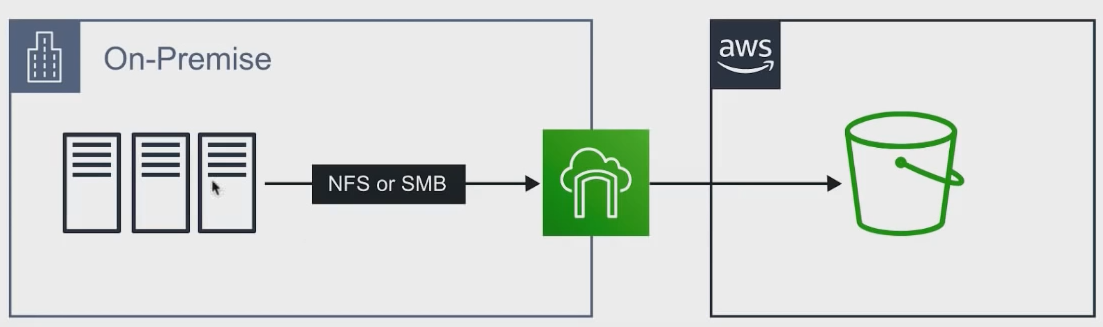
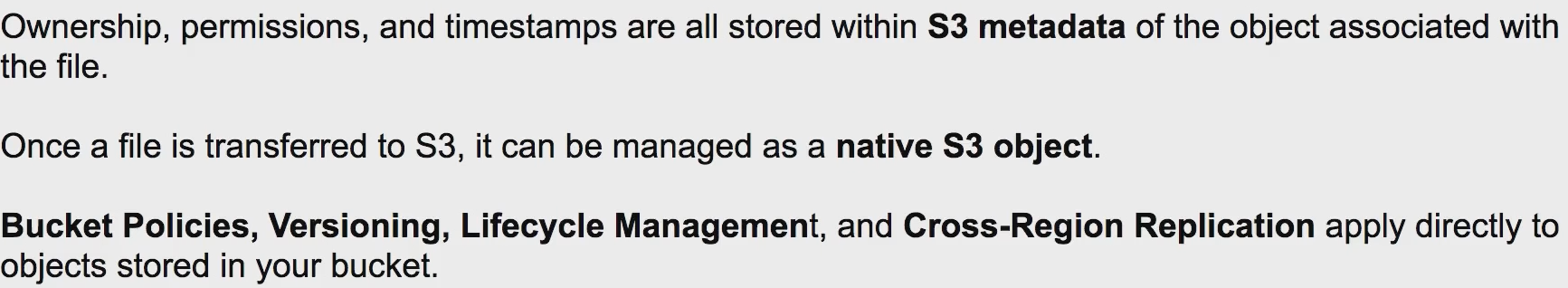
Volume Gateway (iSCSI)
Volume Gateway presents your applications with disk volumes using the Internet Small Computer System Interface (iSCSI)
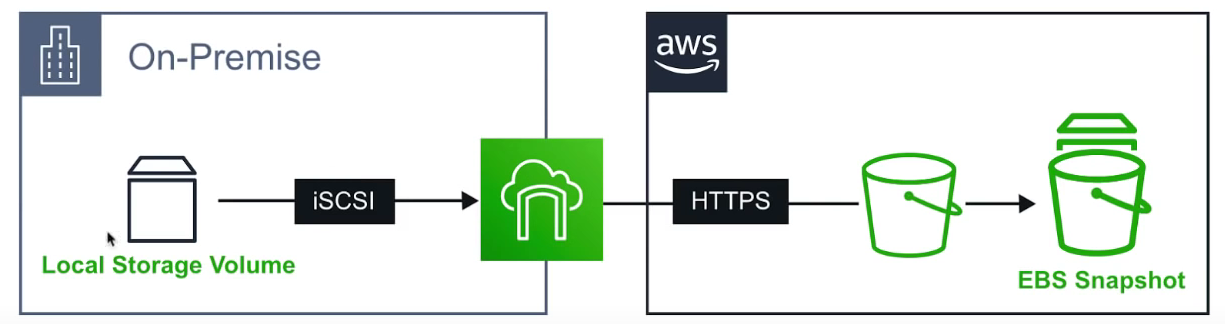
EBS
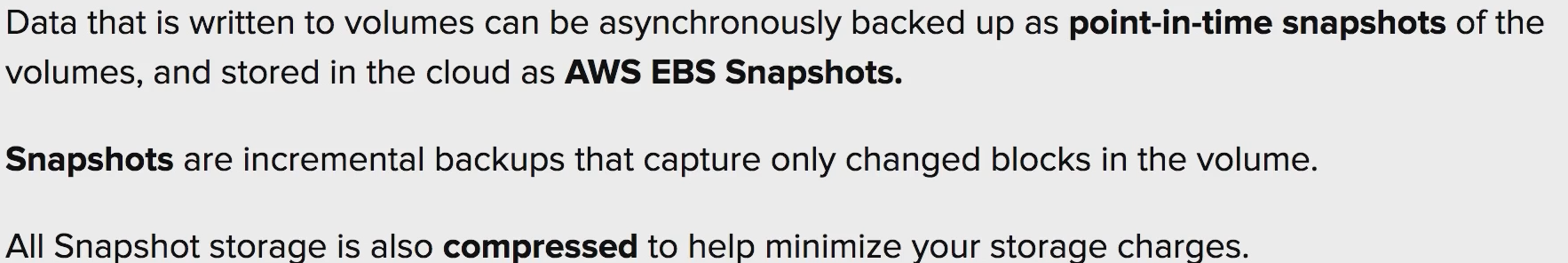
Stored Volumes
primary data is stored locally, while asynchronously backing up that data to AWS
[Advantages] provide your on-premises applications with low-latency access to their entire datasets, while still providing durable off-site backups
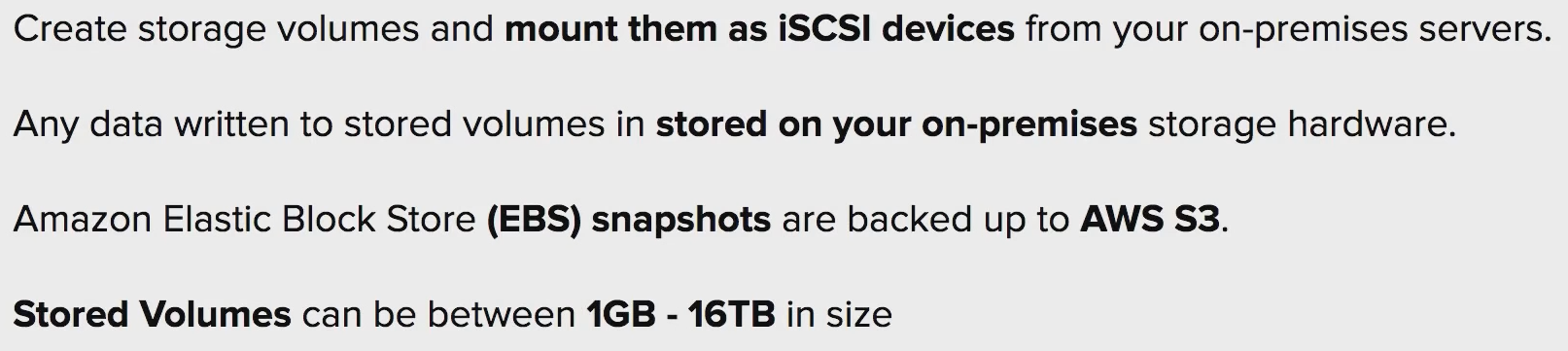
Cached Volumes
Let you use AWS S3 as your primary data storage, while retaining frequently accessed data locally in your storage gateway.
[Advantages] Minimizes the need to scale your on-premise storage infrastructure, while still providing your applications with low latency data access.
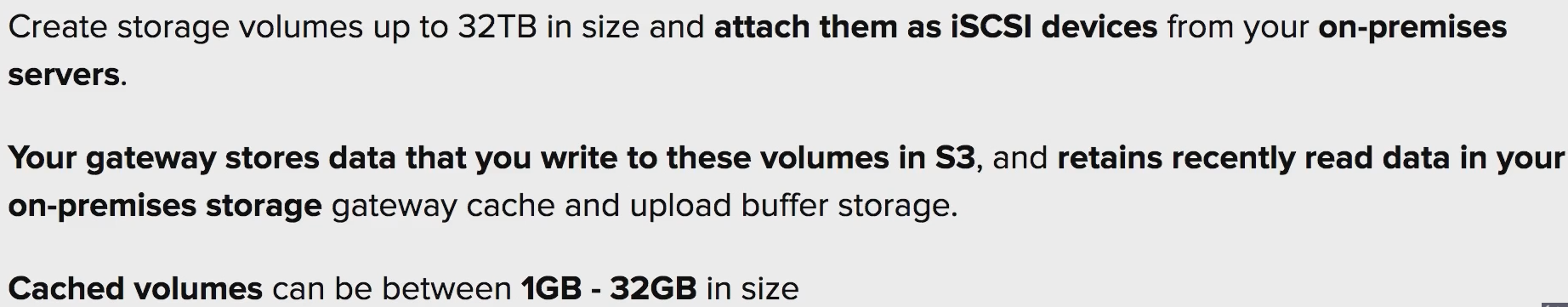
Tape Gateway (VTL)
[Long Storage]
A durable, cost-effective solution to archive your data in the AWS cloud
The VTL interface it provides let you leverage existing tape-based backup application infrastructure
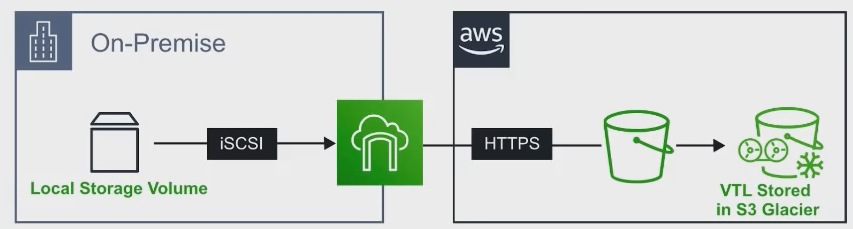
store data on virtual tape cartridges that you create on your tape gateway
Each tape gateway is pre-configured with a media changer and tape drives, which are available to your existing client backup applications as iSCSI devices
You add tape cartridges as you need to archive your data.
Supported by NetBackup, Backup Exec and Veeam (Tape Service).

Storage Gateway Cheat Sheet